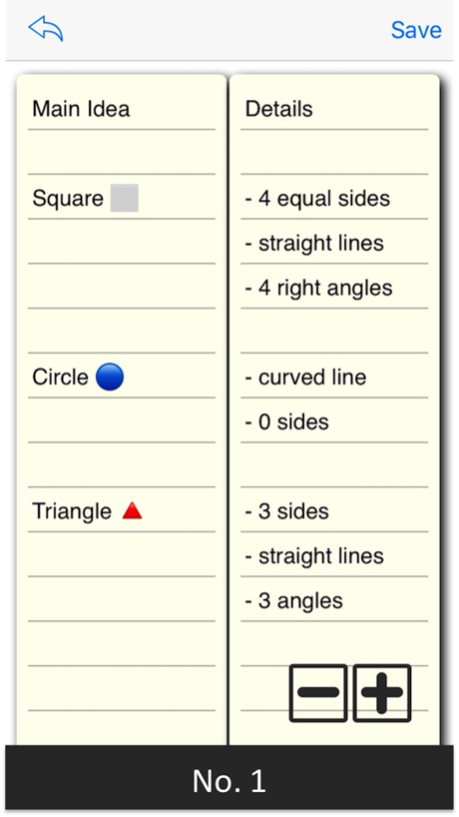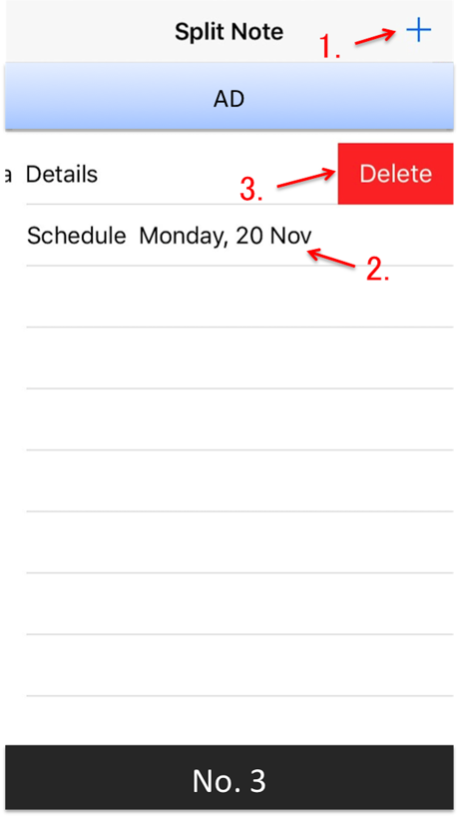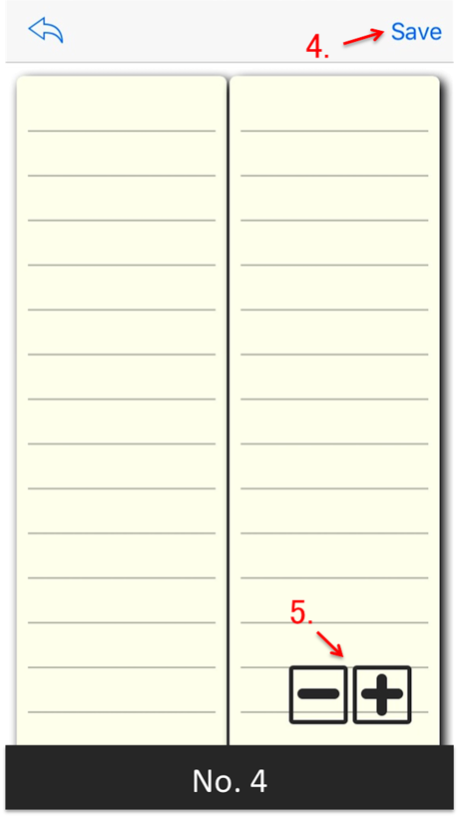Split Note : Two Column Notes 1.0.1
Free Version
Publisher Description
You can use free of charge.
"Split Note" is a simple notebook app that you can write in 2 columns as its name suggests.
Writing notes in two columns makes effective use of the screen size.
In addition, since it allows you to enter and view two items at the same time in parallel, it also leads to more efficient work.
# Example of use
- Idea Memo
Left column: fill in the theme
Right column: fill in details
- Schedule
Left column: fill in date and time
Right column: fill in the details of the schedule
- Vocabulary Notebook
Left column: fill in English words
Right column: fill in Japanese translation
- List of Baggage Contents
Left column: fill in the list of your own belongings
Right column: fill in the list of children's belongings
- Cooking Menu
Left column: fill in a weekly cooking menu
Right column: fill in required foodstuff
The rest is up to your ingenuity.
Taking notes in two columns is said to be "Two-Column Note-Taking", and as one of effective methods to write notes in a clear and systematic manner, attention is very much in the field of education and business We are gathering.
It is a simple and easy way to fill in the subject in the left column and fill the details in the right column, but it is useful for structuring the relationship of things by organizing in two stages.
# Usage
(See screenshots No.3,4)
1. You can create a new document by tapping the "+" icon.
2. You can edit by tapping the saved document.
3. You can delete saved documents by swiping left.
4. You can save the document by tapping the "Save" icon.
5. You can change the character size by tapping the "+" icon, "-" icon in the bottom right.
The screen will not be locked while using this application, so you can concentrate on your work.
By all means, please try this.
Jan 2, 2018
Version 1.0.1
This app has been updated by Apple to display the Apple Watch app icon.
A minor bug was fixed.
About Split Note : Two Column Notes
Split Note : Two Column Notes is a free app for iOS published in the Office Suites & Tools list of apps, part of Business.
The company that develops Split Note : Two Column Notes is Keiko Nishie. The latest version released by its developer is 1.0.1.
To install Split Note : Two Column Notes on your iOS device, just click the green Continue To App button above to start the installation process. The app is listed on our website since 2018-01-02 and was downloaded 1 times. We have already checked if the download link is safe, however for your own protection we recommend that you scan the downloaded app with your antivirus. Your antivirus may detect the Split Note : Two Column Notes as malware if the download link is broken.
How to install Split Note : Two Column Notes on your iOS device:
- Click on the Continue To App button on our website. This will redirect you to the App Store.
- Once the Split Note : Two Column Notes is shown in the iTunes listing of your iOS device, you can start its download and installation. Tap on the GET button to the right of the app to start downloading it.
- If you are not logged-in the iOS appstore app, you'll be prompted for your your Apple ID and/or password.
- After Split Note : Two Column Notes is downloaded, you'll see an INSTALL button to the right. Tap on it to start the actual installation of the iOS app.
- Once installation is finished you can tap on the OPEN button to start it. Its icon will also be added to your device home screen.